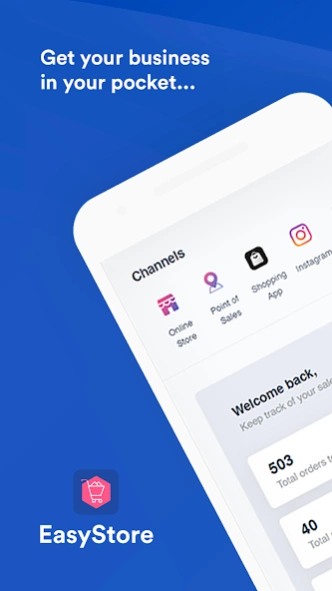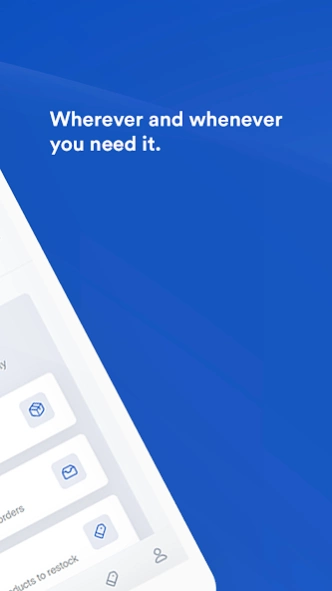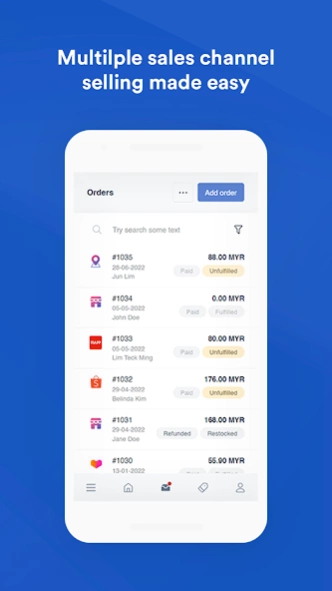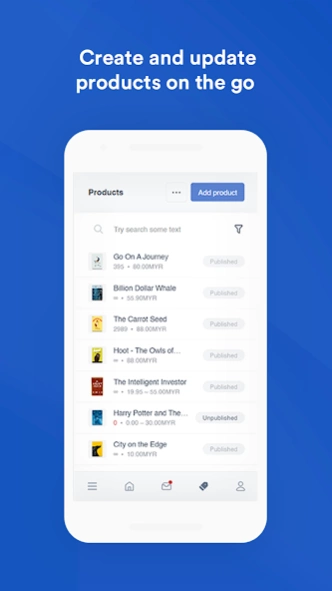Version History
Here you can find the changelog of EasyStore: Ecommerce & POS since it was posted on our website on 2020-08-11.
The latest version is 6.5.4 and it was updated on soft112.com on 01 April, 2024.
See below the changes in each version:
version 6.5.4
posted on 2024-03-28
- Fix customer detail edit profile info unable to save issue
version 6.5.1
posted on 2024-03-19
- Fix service nullable issue
- Fix split email and phone in pickup receiver
- Fix receipt config if current location exist use current location
- Some minor bugfixes
version 6.0.3
posted on 2024-02-28
- Fix POS RMS e-wallet showing error issue
- Display Total Refund to POS shift report summary
version 5.21.3
posted on 2024-02-14
- Some minor bug fixes
version 5.21.2
posted on 2024-01-17
- Fix support article link incorrect issue
- Fix apps some button not functioning issue
- Fix POS product search result sometimes not accurate issue
- Fix POS customer search result sometimes not accurate issue
version 5.21.0
posted on 2024-01-10
Minor bug fixes
version 5.20.1
posted on 2024-01-02
- Add location checking on POS checkout
- Fix shift report null issue
- Fix wrong remark during close shift issue
- Fix channel availability not reflect in POS issue
version 5.20.0
posted on 2023-12-14
- Add new order pickup flow
- Fix POS discount amount can be zero issue
- Fix POS crash on certain device issue
version 5.19.1
posted on 2023-12-05
- Fix channel details webview not navigating issue
- Fix apps settings view sidebar position no accurate issue
- Fix order detail history fulfillment content status certain order not showing issue
- Fix external scanner unable to scan when camera is not available issue
- Fix POS order amount sometimes not showing correct amount issue
version 5.18.0
posted on 2023-11-27
- Implement universal scanner
- Improve offline sync speed
- Improve app loading performance
version 5.17.5
posted on 2023-11-20
- Fix credit unable to edit when point is not enabled
- Add shift report total cash refund and net sales
- Add limit for address
version 5.17.3
posted on 2023-10-31
- Fix shift report not able to print in chinese
- Add line break for company name in receipt
- Fix receipt address spacing before zipcode
- Order custom item pricing limit to 13 digit
version 5.17.2
posted on 2023-10-19
- Add more toast info on card scan error
- Add cancel order reason characters limit to 255
- Fix POS product pull to refresh double loading indicator issue
- Fix external scanner unable to scan offline for product and customer
- Fix default payment method in mark as paid dialog
- Fix shift report difference from UI and printed receipt incorrect value
- Fix POS view to POS product variant view floating button animation issue
version 5.17.0
posted on 2023-10-11
- Feature token UI enhancement for customer broadcast and AI Product Description Generator
- Fix unable to send e-receipt in POS order detail issue
- Fix receipt setting after search star printer app hang issue
- Fix ecpay receipt not able to print issue
- Optimise open app loading speed
- Order listing with transaction charges display wrong amount
- Minor bug fixes
version 5.15.1
posted on 2023-09-26
- Fix product channel availability not shown issue
- Fix edit point and credit in POS not shown issue
- Fix duplicate vouchers in send voucher issue
- Fix safe area issue for POS receipt config for IOS device with dynamic island
- Fix state not cleared when direct checkout with orders that is free
- Fix custom item tile unable to tap issue
version 5.14.0
posted on 2023-09-18
- Add POS create new customer pre-fill from search
- Add product create able to scan barcode in barcode field
- Enhance product detail page performance
- Fix POS add customer navigation issue
- Fix POS unable add tax issue
version 5.12.1
posted on 2023-09-08
- Fix certain device toast error when open app
version 5.11.0
posted on 2023-08-28
- Enhance printer setting UI
- Add set printer by IP
- Display loyalty point in receipt
- Fix discount customer min spend and every spend can be 0 issue
- Fix discount customer min spend and every spend become 0 after save issue
- Fix product variant screen greyed out when edit variant price
- Fix discount created success message incorrect issue
- Fix discount mobile view template title and description incorrect issue
version 5.10.0
posted on 2023-08-18
- Add Order display fulfillment patch checking
- Fix Discount not reflect in storefront
- Fix Product unable to remove selected vendor
- Fix POS payment create order checking
- Fix POS RMS payment activity result response not functioning issue
- Fix Dashboard what's new image render
version 5.8.0
posted on 2023-08-14
- Add Birthday Voucher
- Add Staff Permission Control on Import Products
version 5.7.0
posted on 2023-08-08
- Enhance ECPay office receipt
- Update onboarding flow
- Enhance sidebar banner UI
- Fix certain device unable to upload image issue
- Fix POS saved cart sometimes show duplicate items issue
- Fix POS order not filtered by selected location issue
version 5.6.0
posted on 2023-08-02
- Enhance credit and point history dialog
- Enhance product scanner scanning performance
- Add order tag to filter, create order and edit order
- Add support for imin
version 5.5.2
posted on 2023-07-28
- Fix QR Code for all QR Payment Viewable in Presentation Screen
- Fix autofill customer email after POS payment complete for sending email invoice
- Optimized scanner scanning speed for POS camera scanners
version 5.5.0
posted on 2023-07-17
- Fix printer logo image height issue
- Fix product scanner add to cart issue
- Add new member signup voucher
- Enhance promotion dialog and summary layout
- Fixed inventory transfer add item
- Fixed product inventory transfer edit page
version 5.4.0
posted on 2023-07-13
- Add customer birthdate settings
- Fix receipt summary section amount's decimal point not same as currencies setting issue
version 5.3.0
posted on 2023-07-11
- Added POS split payment
- Fix star 80mm receipt width issue
- Fix customer birthdate label of listing and detail
version 5.2.2
posted on 2023-07-06
- Fix POS toast message error on start
- Fix POS order detail page unable to send invoice issue
version 5.2.0
posted on 2023-07-04
- Add Promotion Voucher Expiration
version 4.28.1
posted on 2023-06-26
- Fix inventory transfer select product list grey screen during search issue
- Fix product detail inventory policy entitlement checking
version 4.28.0
posted on 2023-06-22
- Add POS Shift Report Summary Show Cash in / Cash Out
- Add POS support basic checkout under Offline Environment
- Fix Receipt Printing 56mm paper wording issue
- Fix date time picker selected colour too light issue
- Fix Report Inventories toast error issue
- Fix Order Detail Fulfillment toast error issue
- Fix POS add Product Variant to Cart price inaccurate issue
version 4.26.1
posted on 2023-06-13
- Fix shift textfield too long error issue
- Fix home button not show when not entitled
- Fix variants inventory unable to view bottom
- Fix item tile in checkout show total_discount instead of adjustment value
- Fix promotion load redemption log handling
- Fix order detail tracking status unable to select dropdown options issue
version 4.26.0
posted on 2023-06-09
- Add POS Display In Cart Items
- Fix EscPOS font printing issue
version 4.21.1
posted on 2023-05-12
- Fix order unable to set pickup datetime correctly
- Fix product variant bulk edit price permission handling
- Fix product variant bulk edit quantity permission handling
- Fix product create permission handling
- Fix after delete product then create product will show error issue
version 4.17.3
posted on 2023-04-26
- Options to show company details for POS receipt
- Show total product quantity for POS receipt
- Show total quantity in POS receipt
- Show point redemption amount to Order Detail
- Fixed force close when generating pdf
- Fixed force close on certain webview
- Fixed unable to create shipping fee discount in mobile view
- Fixed create order without shipping profile issue
version 4.17.2
posted on 2023-04-06
- Fix add location_id to load more product
- Fix unable to navigate to product from product table
version 2.9.11
posted on 2022-03-18
version 2.6.15
posted on 2021-07-16
I fix unable to set inventory to zero